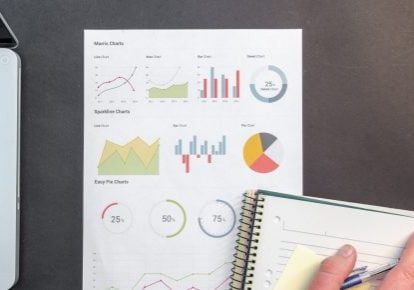
How to optimize an online shop is a big question–mainly, “Optimize for what?” To refine the question, “optimize” needs its own predicate. Fill in the blank from the list below:
Optimize an online shop for _______?
Speed and Performance
User Experience
SEO
Mobile Devices
Conversion Rates
Let’s tackle these one by one.
How to optimize an online shop for speed and performance
Run load tests.
Load tests tell you how many concurrent users your website is able to handle. Try open source tools like Gatling or Apache JMeter to run your tests.
Know your bottlenecks.
It’s important to know how many concurrent users your site can support, but it’s also vital to know where users can pile up. Some pages are especially susceptible to bottlenecks.
How shoppers are distributed within the site also impacts performance. If you think your site can handle a thousand concurrent visitors but they’re all stuck in a bottleneck on your payment page, your site can slow down or crash.
Balance image quality with loading times.
While you want photos that are clear and high-quality, going too high-quality can negatively affect page-load times, especially for mobile devices. As mobile devices are used more and more for shopping, treading on that fine line is increasingly important.
How to optimize an online shop’s user experience for shoppers
Make it pretty, but most of all make it easy to select from your catalog.
If you sell directly from your own storefront, make your shop has an attractive design and is easy to navigate. Present your product listings with rich details, good photography, a convenient checkout page, and an internal search function a shopper can instantly find what they’re looking for, rather than searching through menu categories (although you should have those too). Include links to product and store reviews.
If you have related products, try concentrating them on one page instead of making a separate page for every model or color. Make one page for related products. Use a drop-down menu or another technique to let users choose which color, size, model or type they want.
Ensure accuracy for all your product listings
Errors in product descriptions can get expensive, in the form of excessive returns, bad online reviews and loss of repeat business. Therefore, ensuring 100% accuracy is an optimization that e-tailers can’t afford to overlook.
If you move a lot of different products, one important optimization you need in that case is to use PIM (Product Info System) software (vs a spreadsheet). A PIM will maintain all of the data and photos for each product that you sell, in order to make sure it is correctly listed and displayed regardless of what marketplace or channel you’re selling through.
Used in conjunction with a product syndication service like ShoppingFeed, there is no more manual entry to do once you create your master source of truth on the PIM, even when you decide to start selling through new channels.
How to optimize an online shop’s SEO
Use keywords both in your product titles and in the details section.
Guessing at keywords isn’t a great strategy; you have to do the research. Keyword Planner is free to anyone with a Google Ads account.
Many people will look at bullet points rather than lengthy descriptions. Often they sill simply go straight to your Product Details. Add keywords to your Bullet points not only to boost your product’s rankings, but also to help convert shoppers who are in a hurry.
You should optimize your product keywords both for Google searches and for Amazon, separately.
Consider the advantages of Google Shopping.
Google Shopping is now open to everyone who sells in decent volumes. It’s a way to sell any individual product instantly through Google Search. The SERP will contain a link directly to your product page, complete with a checkout option. This makes it much faster and easier for the shopper to advance down your conversion pathway, as opposed to linking to your store, wading through distractions, and searching for the product on your e-commerce site.
How to optimize an online shop to sell through mobile devices
Job One: Don’t neglect mobile.
Google’s Mobile Test tool is the place to start. It will show you how Googlebot will crawl your site, and what kinds of problems it could encounter.
View the Mobile Usability Report so you can check for issues like Flash usage, whether the viewpoint is configured so the content displays correctly, whether font size is appropriate, and if touch elements are too close. The Search Console will alert you to 404s, site crawling issues, server connectivity issues, DNS issues, and URL errors.
The checkout process should be intuitive, and free from distractions and frictions. Rather, it should offer the shortest possible path to conversion. Optimize payments by integrating digital wallets: Amazon Pay, PayPal One-Touch, Apple Pay, and Visa are all becoming standard.
How to optimize an online shop’s conversion rate
If you’re seeing plenty of traffic but a low rate of sales, then you need to focus on conversion rate optimization (CRO). CRO aims to raise the percentage of site visitors who stay and buy something.
The average conversion rate for e-commerce sites is from one to three percent. You’ll always want to increase that in any way you can.
Experiment with a one-step checkout.
Maybe you don’t even need a cart step, if your product line isn’t that big. Test what happens if you remove that step, and whether it increases revenue.
Follow up on abandoned carts.
Trigger email reminders to cart abandoners. You could also consider a modest Retargeting ad campaign to lure those shoppers back to make the buy.
Other good CRO strategies:
- Split-testing headlines, CTA language or photos to find which alternatives convert best
- Highlighting good product reviews
- Adding live chat or a chatbot to assist shoppers on your site.
As we said at the beginning, optimization can be applied to many functions in an online shop. Use Google Analytics to find out where your numbers are lagging, and then address those areas first.




