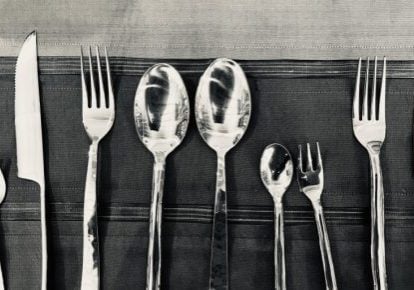
On marketplace sites like eBay, Amazon and Google Shopping, it is essential that category matching for products be done correctly. Categories help buyers find your products for purchase from among the hundreds of thousands of products offered by vendors in that marketplace.
Errors in category matching will result in your product listings becoming invisible to shoppers, so it’s really important to get these details right and to know the rules for category matching among the major marketplaces. Here we’ll go over the basic rules.
Categories on eBay
How to add categories on eBay:
When you start listing your item, you’ll find that they prepopulate the category with suggestions based on your title.
Sometimes eBay changes the category on you if your selection doesn’t match the item listed. If you find you disagree with their suggestions, you can browse around or search for alternative titles.
Where it happens that you used a category before in a previous listing, you will be able to select it again as either your main or secondary category. If you have an eBay Store, you can use both the main store category and a secondary store category for free.
See eBay’s help center for more detail on category matching.
Categories on Amazon
Category approval is required in most instances.
For some categories, you must secure specific permissions from Amazon. And in certain categories, only sellers with a Professional Selling Plan subscription can use them.
Open Categories
There are more than 20 open categories on Amazon; these are ones that don’t need specific permission from Amazon. There are some categories where only new products can be listed. Other categories require that you follow additional guidelines.
You can find more details on Amazon categories here.
Categories on Google Shopping
There are over 6,000 categories used by Google to classify products. These affect how a product will surface in searches because Google needs categories to help it match a given query.
Almost all e-merchants feature product categories in their online stores. But whether they match Google’s taxonomy is a different, critical question. If it is a unique product type you will need to adapt as best you can.
But it’s important to be thorough. Be inclusive when thinking of category types. The first two to three category levels are the most critical, though. The more specific you are, the more accurate you’ll be in bidding.
The entire path is required in order to make this attribute valid, and the exact Google product categories must be used. For example, the term “luggage & bags” isn’t the same as “luggage & backpacks.” Every word counts.
This is usually a manual task of populating attribute fields, and it can be a major time consumer. However, if you are using the right feed management software you can automate a lot of the tedium. (See below.)
See this Google help page for more information on product category assignments.
Category matching using Shoppingfeed
Shoppingfeed provides an automated solution for matching multiple channels and platforms at once.
There are two required elements:
- Mapping categories from your catalog to the platform
- Matching the mandatory attributes for each category
Once you’ve completed these steps, it will be fully configured and ready to submit the feed. Once the setup is active and you activate a new platform, you will be taken to a page where you can assign and match the categories with it.
This one-time setup is all you need to assure that all your categories on every platform are correctly matched.




