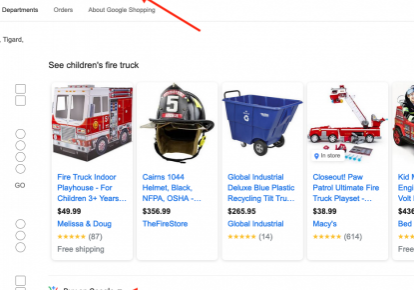
As with everything else this Giant of the Internet does, when Google enters the e-commerce space it starts with a huge advantage. Advanced engineering, innovation, and overall market reach are all baked into Buy on Google. For sellers, it’s an equally huge opportunity. Here is everything a brand manager or e-merchant needs to know about Buy on Google, and how to win top seller status.
What is Buy on Google? Is it the same as Google Shopping?
When first introduced, Google Shopping Actions was a game-changing e-commerce channel that enables a brand or third-party seller to surface their product pages directly to buyers searching on Google for a particular product. If you participate in this program, your product information page with checkout will be served directly from a results page, but still within Google. The sale is transacted using the customer’s saved ID and payment information on Google Pay or another authorized payment processor. From the consumer’s side, finding products on Google is known interchangeably as simply Google Shopping or Buy on Google.
Clearing up some confusion
The way that Google applied these and other Shopping-related terms was confusing for merchants. There were a lot of related terms to know as well. A few were used interchangeably, and the logos changed frequently. “Google Shopping” was not the same as “Google Shopping Actions.” Then “Buy on Google” began slowly to appear in place of “Shopping Actions.”
Thankfully, Google re-branded “Google Shopping Actions” to “Buy on Google” at the end of 2020. There remain some fine differences, as explained below. Here are some definitions of Google Shopping/Buy on Google terms every merchant needs to understand.
A BUY ON GOOGLE GLOSSARY OF TERMS
 GOOGLE SHOPPING:
GOOGLE SHOPPING:
The browser tab interface [shopping.google.com] that displays paid product listing ads from participating merchants, by category. It is also the name for the product listing ads program you can opt into within Google Merchant Center. A Google Shopping ad will still take consumers to your store’s website to complete their purchase unless you also opt in to Buy on Google with Google Pay. (See below.)

GOOGLE SHOPPING ACTIONS:
The dashboard interface a seller uses to upload their tagged products to Google Shopping. It’s middleware for drawing the product information stored in Merchant or Manufacturer Center into the public Google Shopping tab. Now, it’s all considered part of “Buy on Google” for both the merchant and consumer-facing operations.
BUY ON GOOGLE: 
This is the main product name now used for both the merchant-facing program, and for consumers viewing products that have surfaced from a Google search. Formerly this term applied to the button a user sees to bring them to the combination product/checkout page.
“Buy on Google” is also the title of the checkout form.
GOOGLE PAY:
The payment processing system that uses stored Google account information to instantly complete a purchase. 
Shoppers can also pay for items they found on Google Shopping with their PayPal or ShopPay accounts rather than Google Pay. But the merchant doesn’t get charged a transaction processing fee with GP as with the others…for now.
GOOGLE MERCHANT CENTER: 
The centralized master source of truth for all of a seller’s products, set up to feed out information into all of Google’s ad, social commerce (YouTube) and shopping channels. Both brands and third-party sellers use Merchant Center.
 GOOGLE MANUFACTURER CENTER:
GOOGLE MANUFACTURER CENTER:
Specifically for Brands, GMfC is a primary branding style and content guide. This assures that any third party selling their products through must conform their advertising and product pages to those design and product info standards.
See more about the benefits of Google Manufacturer Center. To get set up there, see these tips first.
Is Buy on Google popular for shopping?
Buyers love to buy on Google: it represents the ultimate frictionless shopping experience.
 Shoppers get a personalized homepage with browsing suggestions.
Shoppers get a personalized homepage with browsing suggestions.
The user’s personalized home page displays their recently viewed products and recommendations, along with a “worry-free” Google-backed guarantee on purchases. This added element of trust is another reason buyers love Google Shopping.
Google offers the ease of algorithmic product preferences that also provide a frictionless shopping experience. Shoppers can buy products they need from multiple stores in a single shopping “trip.” They pay for everything in one security-verified checkout transaction that auto-fills all their ID and payment information from their Google Pay account.
Does Google charge merchants a commission?
Google is keeping its paid Google Shopping product listing ads program in place. This PPC-based fee will remain for the foreseeable future. But for Buy on Google, the story is different.
There used to be a commission on both the sale and the payment processing end back when it was called Google Shopping Actions. First, as of July 2020, a policy change made participation in Google Shopping Actions free to merchants in the U.S. A few months later, it was applied to all merchants worldwide. Now they eliminated the payment processing fees for Google Pay. More importantly, it’s opening the Buy on Google platform to other payment processors like Shopify and PayPal.
Google’s tradeoff for free commissions is longer user sessions on Google (while serving more ads). Many product searches begin with Google anyway. This is how Google keeps them in its ecosystem, exploring into other realms of Google.
See tips about how to attract Buy on Google shoppers to your store.
Is there a downside for merchants who sell through Buy on Google?
Yes – sort of. The flip side of attracting all these new customers who buy with Google is that their convenience can also mean lost marketing opportunities for merchants. If you saw our post about e-commerce metrics, you’ll recall that the cost of acquiring new customers vs returning ones is a high ratio. With Google Shopping, there are a lot fewer chances to sell to them again.
Upon each sale, in addition to shipping and payment info, Google will notify you of customer contact information and email addresses. So you can still add them to your customer database. But…
There’s no direct interface with the customer, so you don’t build a relationship where you can upsell, track purchase histories, or lure them back with special offers. They may not even take note of the name of your store. As they see it, they’re just getting their stuff via Google in a faster, more efficient way than usual.
Nevertheless, that’s a win-win for both you and the buyer. All those new customers are still a huge opportunity, and you can always enclose coupons or ad flyers inside packages to encourage them to your own website. See this article for more of the pros and cons.
Is Google Pay the only way someone can buy on Google?
Generally, the merchant can have the alternative of using their own checkout page instead of Google’s, featuring other payment processing methods such as standard credit cards. Even with stored Buyer ID systems such as Visa Checkout, Stripe, etc., these are less commonly adopted among users compared to how many are already using Google. So in most cases the shopper must create an account, then fill in all their buyer ID and payment information. This creates a friction that can sometimes lead to cart abandonment.
Google has made it more attractive now for merchants to use the Google Shopping checkout by offering shoppers alternative payment options for PayPal and ShopPay (for sellers who use Shopify). Buyers can avoid payment frictions by drawing from their stored payment information on those systems.
Note, however, there are still two advantages to using Google Pay over these other options:
(1) Google is no longer charging merchants commissions for payment transactions (the others will), and
(2) Google Pay is the only one that lets a shopper fill a universal shopping cart with wares from different merchants, and pay in a single checkout.
Is Buy on Google an alternative to Google Ads?
They’re not mutually exclusive. Google Ads aren’t going away, and it’s not a bad strategy to use both Google Ads and Buy on Google as complements to each other. Since Google Ads still link directly to your store, you can better control the user’s experience. You can entice them to sign up for sale announcements, buy more products, and upsell them through bundled offers. Those opportunities just aren’t there if you only use Buy on Google, because they never get beyond the popup product page.
This is why a lot of sellers, especially larger brands, are opting to use both Buy on Google and Google product listing ads (PLAs). They’re covering all their bases with more opportunities to get to a buyer’s screen, and maximizing their visibility in general.
Google has also made it easy, through Merchant Center, to manage selling through these two channels because you’re using the same product feeds for both. It’s just a matter of clicking on a few settings, and you’re done.
How do you optimize product SEO for Buy on Google?
There are many different strategies you can use to optimize your products so they’ll pop up at the top of a Google search.
- Use good, descriptive long-tail keywords that include commonly used names for the product.
- Think like a customer by using modifier words in product titles like “kids,” “lightweight,” or “outdoor.” This is part of a strategy called product tagging: adding words that describe all of a product’s attributes.
- Avoiding keyword-stuffing (for which you can actually be penalized by Google).
- Optimize all of the product data that goes into your Buy on Google feed.
For more details see Outsmart Your Competition on Google Shopping, and also 5 Tips for Optimizing Google Shopping Searches.
How do you win the Buy Box on Google?
Not every merchant selling the same product surfaced through Google Shopping will have a Buy Box displayed on their product page. You more or less have to compete for it in the same way that Amazon awards its ranking preferences for displayed products. And of course, all searches are individualized to the user’s past Google activities. The Google algorithm has a Google Shopping Affinity factor that accounts for whether you’ve ever sold to that customer before, and what their experience was like. In all cases, you want to show that you have a 100% customer satisfaction rating.
Keeping your prices competitive is another important ranking factor. Using a repricing tool will enable you to monitor competitors’ pricing in real-time, adjusting your prices to match competitors throughout the selling day.
How can you sign up?
For new merchants:
- To create a feed, you first upload your product data in Merchant Center. You must make sure to fill out every field correctly according to Google’s unique product feed requirements. You can make this process much faster and error-free by using a product feed syndication service like Shoppingfeed.
- Complete store set up with your basic business settings.
- You can then publish your listings.
See this article for more about what to do and what to expect.
To get started with a new signup, use this link to Google’s merchant page: GET STARTED
For merchants already on Shopping Actions:
By now Google should have invited you to migrate your account to the commission-free version of Buy on Google. Just accept the new Terms of Service and you’re all set. The commission rate is automatically capped at 5% or less until you’ve completed your migration.
One final word about optimizing your Google Shopping feed
Many of the winning strategies mentioned above – product tagging, optimizing all of your product data in Google’s required format, repricing tools and more – can be had with a subscription to Shoppingfeed, the world’s leading omnichannel product feed solution.
Shoppingfeed applies its exclusive product graph technology to every store’s product listings from our ever-growing list of > 12M product attributes. Shoppingfeed creates perfectly synchronized product feeds to more than 1,000 channels worldwide including major marketplaces like Buy on Google and all Google Ads channels, Amazon, eBay, and Etsy.
Ås an early Google partner in all its shopping and ad programs, we ensure your Google store and product feeds are set up precisely for maximum visibility on Google Search. Read more here about how we do it.




